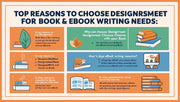When it comes to visual design, what you leave out is just as important as what you include. Whitespace—also known as negative space—is one of the most underappreciated yet powerful tools in a designer’s arsenal. It’s the empty space around and between design elements, and when used effectively, it can dramatically improve both the aesthetics and functionality of a design.
This blog explores the significance of whitespace in UI/UX design, how it enhances clarity, and tips on how to use it strategically.
What is Whitespace in Design?
Whitespace doesn’t have to be white. It simply refers to any unmarked area in a layout:
-
The space between lines of text
-
Margins and padding
-
Space around images or buttons
-
Empty sections in a layout
While it may seem like wasted space to the untrained eye, designers know that whitespace plays a critical role in creating balance and focus.
Keyword Highlight: whitespace in visual design, negative space in UI, empty space for clarity
Benefits of Using Whitespace in UI Design
1. Improves Readability and Comprehension
Spacing between paragraphs and lines of text increases readability. Studies show that users can better comprehend content when it’s spaced out appropriately.
Keyword Highlight: readable UI design, text spacing in UX, improve content legibility
2. Enhances User Focus
Whitespace helps direct user attention. By reducing clutter, it allows important elements—like call-to-action buttons or product features—to stand out more prominently.
Keyword Highlight: focus-driven design, highlight CTAs, attention-grabbing layouts
3. Creates Visual Hierarchy
Whitespace establishes visual hierarchy by grouping related elements and separating distinct sections. It guides users through content naturally.
Keyword Highlight: visual hierarchy in UI, grouping design elements, layout structure tips
4. Boosts Aesthetic Appeal
A well-spaced design looks modern, professional, and clean. It enhances the user’s perception of quality and trust in your brand.
Keyword Highlight: minimalist design appeal, clean UI layout, modern website design
5. Reduces Cognitive Load
By giving the eyes and brain time to rest, whitespace simplifies the interface and reduces cognitive overload, leading to a better user experience.
Keyword Highlight: reduce UX friction, simple interface design, user-friendly layouts
Types of Whitespace in Design
-
Micro Whitespace: Small spaces between UI elements, such as text lines, buttons, or icons.
-
Macro Whitespace: Larger blank areas like margins, padding, and section spacing.
Both types play essential roles in different aspects of a design, from typography to layout responsiveness.
Keyword Highlight: micro vs macro whitespace, spacing types in UI, responsive design spacing
Whitespace in Responsive Design
With users accessing websites across a range of devices, responsive design must prioritize flexible whitespace. Designers need to ensure that spacing adjusts proportionally on different screen sizes to maintain clarity and usability.
Use techniques like:
-
Percentage-based padding/margins
-
Breakpoints for spacing shifts
-
Flexible grid layouts
Keyword Highlight: responsive whitespace, adaptive UI spacing, mobile-friendly design
Common Mistakes with Whitespace
-
Not Enough Whitespace: Cluttered interfaces with too much information lead to poor UX.
-
Too Much Whitespace: Overuse can make content feel disconnected or waste screen real estate.
-
Inconsistent Spacing: Random or uneven gaps disrupt the visual flow.
Always aim for balance and intentionality in spacing decisions.
Keyword Highlight: UI spacing mistakes, balance whitespace, UX spacing consistency
Examples of Effective Whitespace Use
-
Apple: Known for clean, minimalist interfaces where whitespace draws attention to product features.
-
Medium: Uses generous margins and line height to create an enjoyable reading experience.
-
Google Search: Simple layout with ample whitespace to focus on core functionality.
These platforms demonstrate how strategic spacing supports usability and brand perception.
Keyword Highlight: design inspiration whitespace, brands with clean design, successful UI spacing
Tips for Using Whitespace Effectively
-
Use grids to organize space uniformly
-
Prioritize spacing around key elements like CTAs
-
Test designs for balance on different screen sizes
-
Don’t fear empty space—embrace it as part of your design
Keyword Highlight: whitespace design tips, layout planning, UX optimization with space
Conclusion
Whitespace is not “empty”—it’s purposeful space that guides the eye, enhances content, and elevates design quality. By mastering whitespace, designers can create more compelling, intuitive, and visually pleasing user experiences. At DesignersMeet.com, we encourage designers to think beyond elements and embrace the space between them.