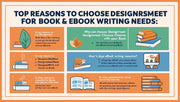In the ever-evolving world of digital interfaces, two design trends have taken center stage in the past decade: Flat Design and Material Design. While both styles prioritize clean visuals and usability, they differ in their execution, depth, and purpose. Whether you're a seasoned designer or just starting out, understanding the difference between Flat Design and Material Design is essential for choosing the right approach for your projects.
What is Flat Design?
Flat Design is a minimalist UI design style that emphasizes simplicity, clarity, and usability. It avoids any elements that give the illusion of three dimensions—such as shadows, gradients, and textures.
It relies heavily on:
-
Bold colors
-
Simple typography
-
Clean, two-dimensional icons
-
Grid-based layouts
This design style became popular with the launch of Windows 8 and early iOS versions and has remained a favorite for its clean and modern aesthetic.
Keyword Highlight: Flat Design, minimalist UI design, 2D interface design
What is Material Design?
Material Design, developed by Google in 2014, builds on the principles of flat design but adds depth and motion to enhance the user experience. Inspired by real-world materials like paper and ink, Material Design uses layers, light, and shadow to create a more tactile and interactive interface.
Key features include:
-
Realistic lighting and shadow effects
-
Responsive animations
-
Layered components
-
Clear hierarchy
Keyword Highlight: Material Design, Google’s design system, depth and interaction in UI
Flat Design vs. Material Design – Key Differences
Let’s break down the differences between Flat and Material Design across key areas:
1. Visual Depth
-
Flat Design: Flat elements with no shadows or textures.
-
Material Design: Emphasizes depth using shadows and elevation to create hierarchy.
Keyword Highlight: depth in design, flat UI vs material UI, elevation and shadow
2. Motion and Animation
-
Flat Design: Typically static; minimal or no animation.
-
Material Design: Uses smooth transitions and motion to provide feedback and guide users.
Keyword Highlight: design animations, interactive UI design, motion in Material Design
3. Guidelines and Structure
-
Flat Design: Loose set of principles; allows creative freedom.
-
Material Design: Strict, comprehensive guidelines provided by Google, including spacing, color palettes, and component behavior.
Keyword Highlight: Material Design guidelines, structured UI design, design systems
4. User Experience (UX)
-
Flat Design: Can be confusing without clear indicators or hierarchy.
-
Material Design: Intuitive; supports user interaction through visual cues and motion.
Keyword Highlight: UX in flat design, user feedback UI, intuitive design interface
When to Use Flat Design
-
Projects that require a minimalist aesthetic
-
Fast-loading interfaces (less animation, fewer elements)
-
Simple portfolios, landing pages, or informational websites
Keyword Highlight: minimal website design, lightweight UI, fast-loading web design
When to Use Material Design
-
Complex apps with multiple user interactions
-
Mobile-first interfaces where intuitive navigation is key
-
Projects that align with Google’s design ecosystem (e.g., Android apps)
Keyword Highlight: mobile-first design, app interface design, Google-style UI
Which is Better – Flat or Material?
There is no one-size-fits-all answer. The choice between Flat Design vs. Material Design depends on your project's needs, the target audience, and the desired user experience.
-
Choose Flat Design for minimalism and speed.
-
Choose Material Design for depth, responsiveness, and clarity.
Keyword Highlight: choosing design styles, UI design trends, best design system
Conclusion
Understanding the difference between Flat Design and Material Design empowers designers to make strategic choices. While Flat Design offers simplicity, Material Design brings interactivity and depth. At DesignersMeet.com, we help designers explore both styles to craft experiences that are not only visually appealing but also user-focused and functional.