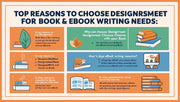Design is not just about aesthetics—it's about creating experiences that are inclusive, usable, and accessible to everyone. In the digital world, web accessibility ensures that websites and applications are usable by people with disabilities, including those with visual, auditory, motor, or cognitive impairments.
In this blog, we’ll discuss the importance of accessibility in web design, the principles behind it, and how designers can build inclusive digital experiences.
What is Web Accessibility?
Web accessibility refers to designing websites, apps, and digital content that can be used by people of all abilities and disabilities. This means ensuring users can perceive, navigate, and interact with content easily, regardless of impairments or assistive technologies.
Keyword Highlight: web accessibility, accessible design, inclusive web design
Why Accessibility Matters
-
Inclusivity: Accessibility ensures everyone, including users with disabilities, can fully interact with your digital product.
-
Legal Compliance: Many countries have accessibility laws (like ADA in the U.S.) that require digital compliance.
-
Better UX for All: Accessible design often improves the experience for all users, including those on mobile or in poor network conditions.
-
SEO Benefits: Search engines favor accessible websites with clean, semantic HTML and alt text.
Keyword Highlight: inclusive UX, ADA compliance, SEO and accessibility
Key Principles of Accessible Design (POUR)
-
Perceivable – Content must be presented in ways users can recognize (e.g., alt text for images, readable fonts).
-
Operable – Users should be able to interact with all functionalities (e.g., keyboard navigation).
-
Understandable – Content should be easy to comprehend (e.g., consistent layout, readable language).
-
Robust – Content should work with assistive technologies (e.g., screen readers).
Keyword Highlight: POUR accessibility principles, accessible UX design, WCAG guidelines
Common Accessibility Features to Implement
-
Alt Text for Images: Descriptive text that screen readers can read aloud.
-
Keyboard Navigation: Ensure all actions can be done without a mouse.
-
Readable Fonts & Colors: Avoid hard-to-read fonts or poor contrast combinations.
-
Captions and Transcripts: For audio or video content.
-
ARIA Labels: Enhance HTML semantics for assistive devices.
Keyword Highlight: alt text usage, keyboard-friendly design, screen reader compatibility
Tools to Test Web Accessibility
-
WAVE Accessibility Tool – Analyzes web pages for accessibility issues.
-
Google Lighthouse – Offers accessibility audits directly in Chrome DevTools.
-
axe DevTools – A browser extension for in-depth accessibility checks.
-
Color Contrast Checker – Verifies contrast ratio between text and background.
Keyword Highlight: accessibility testing tools, WAVE tool, Google Lighthouse accessibility
Accessible Design Best Practices
-
Use proper heading hierarchy (H1, H2, H3)
-
Avoid relying on color alone to convey information
-
Provide sufficient contrast between text and background
-
Use labels for form fields
-
Ensure all links are descriptive and meaningful
Keyword Highlight: accessible web content, form accessibility, color contrast design
The Role of Designers in Accessibility
Designers are the first line of defense against exclusion. By adopting accessible design practices from the start, they help developers build more usable products. Accessibility should be part of the design system, not an afterthought.
Keyword Highlight: designer responsibility in accessibility, inclusive digital experiences, designing for all users
Conclusion
Accessibility in web design is not a feature—it's a necessity. Building websites that everyone can access creates better experiences, expands your audience, and ensures legal compliance. At DesignersMeet.com, we advocate for universal design principles that help every designer create more inclusive and impactful work.