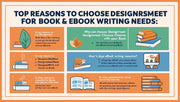A user-friendly website layout is key to retaining visitors, improving engagement, and converting clicks into action. With just a few seconds to make an impression, your website must be intuitive, responsive, and aesthetically pleasing. Here’s how to create a layout that works for your users, not against them.
Start with a clear structure. Your layout should follow a logical structure. Stick to familiar layouts that users instinctively know how to navigate. Think of websites you love—chances are they use a grid-based system with clear divisions between header, content, sidebar, and footer.
Make sure your navigation is simple and accessible. A top or side menu that stays visible helps users find what they’re looking for without hunting. Use clear labels like “Home,” “About,” “Services,” and “Contact” to guide them intuitively.
Arrange elements so that the most important content stands out. Headlines should be larger and bolder than body text, and call-to-action buttons should be eye-catching. Use spacing, font size, and color to show what’s most important.
Consistency builds trust. Use a consistent color scheme, typography, and layout pattern throughout the site. This creates a sense of harmony and makes the user feel more comfortable navigating your website.
More users now browse on mobile than on desktop. Start your layout with small screens in mind, ensuring buttons are tappable, text is readable, and pages load quickly. Responsive design is a must.
Avoid overloading your layout with text, images, or animations. White space (empty areas) helps users focus on your content and improves readability. Stick to one primary goal per page—this keeps users from feeling overwhelmed.
Heavy layouts with too many images or scripts can slow down your site. Optimize image sizes, limit the use of third-party plugins, and ensure clean, fast-loading code to keep users engaged.
Your Call-to-Action (CTA) buttons should be visible and compelling. Use contrasting colors, strong verbs, and place them strategically where users are most likely to click.
If your site has a lot of content, a search bar is essential. It helps users find what they need quickly, especially when navigation menus don’t cover every option.
The best layouts evolve. Use A/B testing and user feedback to refine your layout over time. What works for one audience might not work for another, so stay adaptable and keep optimizing.
A well-thought-out website layout isn’t just pretty—it’s purposeful. Focus on user experience from the start by structuring your layout around clear goals and user needs. With consistent testing and thoughtful design, you’ll create a site that not only looks good but also performs well.