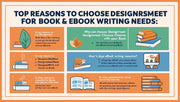In today’s fast-paced digital world, having the right tools is critical for digital designers to create high-quality work efficiently. Whether you specialize in web design, UI/UX, graphic design, or motion graphics, using the best software and hardware can greatly impact your workflow and creativity.
This blog covers the essential tools every digital designer should know about and use to excel in their craft.
1. Graphic Design Software
-
Adobe Creative Cloud: The industry standard suite including Photoshop, Illustrator, and InDesign.
-
Affinity Designer & Photo: Affordable alternatives with professional capabilities.
-
CorelDRAW: Popular for vector-based design.
-
Sketch: Primarily for UI and UX design, widely used for app and web design.
-
Figma: Cloud-based collaborative interface design tool, great for teams.
Keyword Highlight: graphic design software, Adobe Creative Cloud, Figma for designers
2. Prototyping and Wireframing Tools
Creating prototypes and wireframes is essential in the design process to visualize user experience.
-
Adobe XD: Integrated with Creative Cloud, ideal for prototyping and collaboration.
-
InVision: Powerful for interactive mockups and feedback.
-
Balsamiq: Focused on low-fidelity wireframes.
-
Axure RP: Advanced prototyping with rich interactions.
Keyword Highlight: prototyping tools for designers, wireframing software, UX design tools
3. Typography and Font Tools
Typography is key in digital design. Tools like:
-
Google Fonts: A huge library of free, web-safe fonts.
-
Adobe Fonts: Professional fonts included with Creative Cloud.
-
WhatTheFont: Identify fonts from images.
-
FontPair: Helps designers find complementary font pairs.
Keyword Highlight: typography tools, font pairing tools, web-safe fonts
4. Color Palette Generators
Choosing the right colors is easier with these:
-
Adobe Color: Create and explore color schemes.
-
Coolors.co: Fast and easy palette generator.
-
Paletton: Interactive color wheel and harmony tool.
Keyword Highlight: color palette generator, design color tools, color theory software
5. Hardware Essentials
-
High-resolution monitors: For accurate color and detail.
-
Graphics tablets: Like Wacom for precision drawing.
-
Powerful computer: With enough RAM and processing power to run design software smoothly.
-
Calibrated monitors: Ensure color accuracy for print and digital work.
Keyword Highlight: design hardware, graphics tablets for designers, calibrated monitors
6. Collaboration and Project Management Tools
Especially important for team projects:
-
Slack: Communication platform.
-
Trello & Asana: Task and project management.
-
Dropbox & Google Drive: File sharing and cloud storage.
-
Zeplin: Hand-off tool for developers.
Keyword Highlight: design collaboration tools, project management for designers, team design software
7. Stock Resources
Access to quality stock photos, icons, and graphics:
-
Unsplash & Pexels: Free high-quality images.
-
Adobe Stock & Shutterstock: Paid premium stock libraries.
-
Flaticon & Icons8: Icon resources.
Keyword Highlight: stock photo resources, free design assets, icon libraries for designers
Conclusion
Mastering the right combination of essential tools for digital designers can boost your creativity and productivity. Investing time in learning these tools will streamline your workflow and help deliver professional results.
At DesignersMeet.com, we recommend staying updated with the latest tools and trends to maintain a competitive edge in the digital design industry.