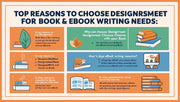Starting your journey in graphic design can be exciting but overwhelming with the myriad of tools available. Choosing the right tools early on helps you learn faster and create professional-quality designs.
In this blog, we will explore some of the essential graphic design tools for beginners to kickstart your creative career.
Why Choosing the Right Tools Matters
The right tools empower you to bring your ideas to life efficiently. They can improve your workflow, enhance creativity, and help you develop important skills in design fundamentals.
Keyword Highlight: graphic design tools, beginner design software, design tool importance
1. Adobe Photoshop
A classic and powerful software for photo editing, digital painting, and graphic design. Photoshop offers extensive features and flexibility, making it a staple for designers.
Beginners can find many tutorials and resources online to master Photoshop’s core functions.
Keyword Highlight: Adobe Photoshop for beginners, photo editing software, graphic design software
2. Adobe Illustrator
Ideal for creating vector graphics such as logos, icons, and illustrations. Unlike Photoshop, Illustrator designs can be scaled infinitely without losing quality.
It’s a must-have for designers focusing on branding and digital illustration.
Keyword Highlight: Adobe Illustrator, vector graphic design, logo design tool
3. Canva
A user-friendly, web-based design platform with drag-and-drop features. Canva is perfect for beginners creating social media posts, presentations, and simple marketing materials.
It offers free templates and a vast library of fonts and images.
Keyword Highlight: Canva design tool, easy graphic design, design templates
4. Figma
An intuitive interface design and prototyping tool popular for UI/UX design. Figma allows real-time collaboration, making it great for team projects.
Its browser-based platform means you can design anywhere without software installation.
Keyword Highlight: Figma for beginners, UI design tools, collaborative design software
5. GIMP
A free and open-source alternative to Photoshop. GIMP offers powerful photo manipulation and graphic design features suitable for beginners on a budget.
Though less polished than Adobe products, it’s a solid starting point.
Keyword Highlight: GIMP software, free graphic design tools, open source design software
Tips for Beginners Using Design Tools
-
Start with tutorials and online courses to build foundational skills.
-
Practice consistently by working on small projects.
-
Explore different tools to find what suits your workflow.
-
Join design communities for feedback and support.
Keyword Highlight: graphic design tutorials, learning design software, design practice tips
Conclusion
Mastering the right graphic design tools can transform your creative ideas into professional work. Whether you choose industry giants like Adobe or free tools like Canva and GIMP, consistent practice is key.
At DesignersMeet.com, we provide resources and guidance to help beginners navigate the world of graphic design tools confidently.