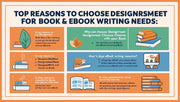In today’s fast-paced creative world, graphic designers need more than just talent—they need the right tools to bring their ideas to life efficiently and professionally. Whether you're an experienced freelancer or just starting your journey, knowing which tools to use can dramatically improve your workflow, creativity, and client satisfaction. On platforms like DesignersMeet.com, clients often expect designers to be proficient with a variety of industry-standard tools that ensure top-quality work.
At the top of the list is Adobe Creative Cloud, which includes essentials like Photoshop, Illustrator, and InDesign. These are considered gold standards in the design world for tasks like photo editing, vector illustrations, and layout design. Photoshop is ideal for detailed image manipulation, while Illustrator is perfect for creating logos, icons, and scalable graphics. InDesign is the go-to for brochures, magazines, and any multi-page layouts. Mastery of these tools opens the door to high-end projects and shows clients you’re equipped to handle professional work.
For web and UI/UX designers, tools like Figma and Adobe XD have become incredibly popular. Figma, especially, has revolutionized collaboration—allowing multiple users to work on a design in real time. It’s web-based, intuitive, and perfect for creating wireframes, prototypes, and final interface designs. Clients love how easy it is to provide feedback directly within the design, making the revision process smooth and efficient.
If you’re into animation or motion graphics, After Effects is another must-have. It’s the go-to tool for creating animated logos, transitions, and engaging social media content. With video content booming on platforms like Instagram and YouTube, having animation skills can significantly boost your value as a freelancer.
Canva also deserves a mention—especially for freelancers who work with small businesses or non-designers. While it’s not as powerful as Adobe tools, Canva allows for quick, attractive designs and is excellent for creating social media graphics, presentations, and marketing materials. Some clients may even prefer files they can edit later themselves in Canva, so being familiar with it adds flexibility to your services.
Beyond design tools, project management apps like Trello, Notion, or ClickUp can help keep your workflow organized, especially when juggling multiple clients. Cloud storage tools like Google Drive or Dropbox are essential for file sharing, and communication platforms like Slack or Zoom keep client interaction streamlined.
In the freelance world, having the right tools isn’t just about efficiency—it’s about staying competitive. Clients on platforms like DesignersMeet.com often browse portfolios expecting designers who can work with these tools and deliver modern, polished results. By mastering the essentials and staying updated with new software, freelancers can deliver professional work faster, collaborate more effectively, and continue growing in a rapidly evolving industry.