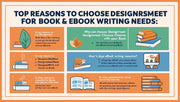Creating an intuitive and visually appealing user interface (UI) design is fundamental for engaging users and enhancing their experience. Good UI design not only looks attractive but also facilitates smooth interactions, making digital products easier to use.
In this blog, we’ll cover the best practices every designer should follow to craft effective UI designs.
What is UI Design?
User Interface (UI) design focuses on the look and layout of a digital product—buttons, menus, icons, typography, and color schemes. While UX design deals with overall experience, UI design emphasizes the visual and interactive elements users engage with directly.
Keyword Highlight: user interface design, UI vs UX, UI fundamentals
1. Prioritize Clarity and Simplicity
Keep your interface clean and simple. Avoid clutter by including only essential elements on each screen. Clear labels, readable fonts, and intuitive icons help users understand and navigate the interface effortlessly.
Keyword Highlight: clean UI design, simple interface design, intuitive UI
2. Use Consistent Visual Elements
Maintain consistency in colors, fonts, buttons, and spacing throughout your design. Consistency builds familiarity, making it easier for users to learn and use the product.
Keyword Highlight: UI consistency, visual design consistency, consistent branding
3. Design for Accessibility
Ensure your UI is usable by everyone, including people with disabilities. Use sufficient color contrast, scalable fonts, and provide keyboard navigation support.
Keyword Highlight: accessible UI design, inclusive design, color contrast accessibility
4. Provide Feedback
When users interact with your UI, give immediate visual or auditory feedback, such as button highlights, loading indicators, or confirmation messages. Feedback reassures users that their actions are recognized.
Keyword Highlight: UI feedback, interactive design, user interaction feedback
5. Optimize for Different Devices
Design responsive UIs that work well on various screen sizes—from large desktops to small smartphones. Touch-friendly buttons and adaptive layouts are essential for a seamless experience across devices.
Keyword Highlight: responsive UI design, mobile-friendly UI, adaptive interface
6. Use Visual Hierarchy
Organize UI elements so that the most important items stand out. Use size, color, and placement to guide users’ attention and help them complete tasks efficiently.
Keyword Highlight: visual hierarchy in UI, UI element prioritization, effective UI layout
7. Test and Iterate
Regularly test your UI designs with real users to identify pain points and areas for improvement. Iterative design helps refine usability and overall satisfaction.
Keyword Highlight: UI testing, user feedback in UI design, iterative design process
Conclusion
Following these best practices for UI design will help you create interfaces that are both beautiful and functional. At DesignersMeet.com, we guide you through designing user interfaces that delight users and boost engagement.